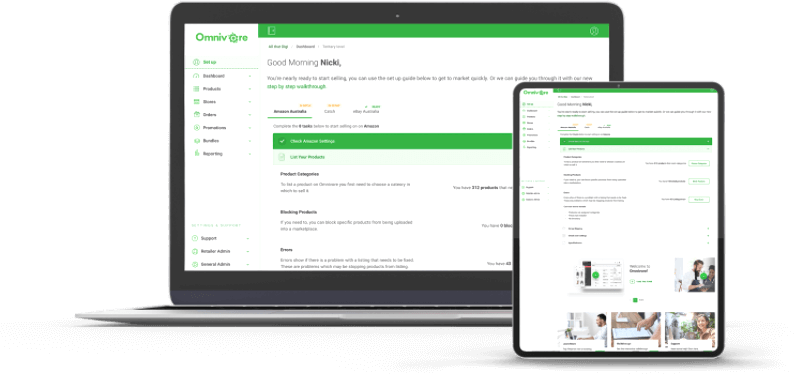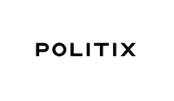What can I do with Omnivore?

Choose what is sold and where
for each and every product
You have full control over which products are listed for sale on each channel. Block a single product or do it in bulk, exclude or include products based on brand or category.
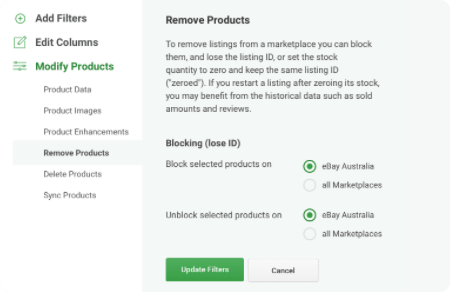
See the channels your products are listed
on at a glance
A quick glance at your sales channel status page lets you know what products are listed where for easy management.
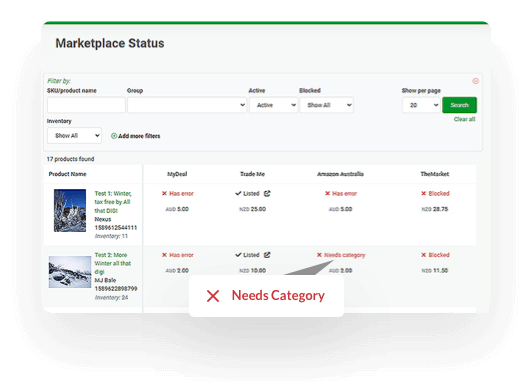
Access your summary dashboard, speed your business decisions
Review key stats at a glance, make the required adjustments, immediately. Instant access to details like inventory parity, orders and top sellers across all of your online marketplaces.
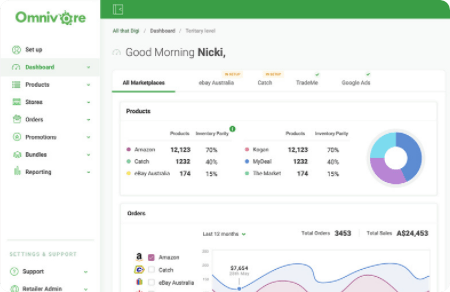
OMNIVORE ANALYTICS
 Access deep analytics and insights, optimise your sales accordingly
Access deep analytics and insights, optimise your sales accordingly
As an additional option, you can access even more detail and sales data about your marketplaces.
Receive in-depth reports and analytics to help you optimise sales and develop new strategies.
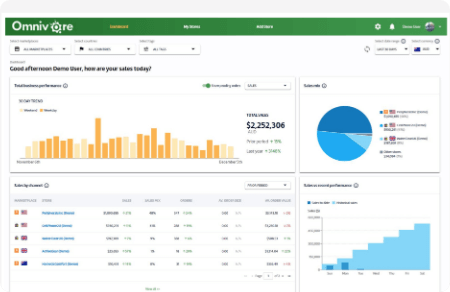
Change pricing for each marketplace
Tailor your pricing and promotion for each online marketplace, have a different price on every channel if required without changing the price on your ecommerce store. Schedule start and end times. Apply price changes to all products, a single product or a group of products.
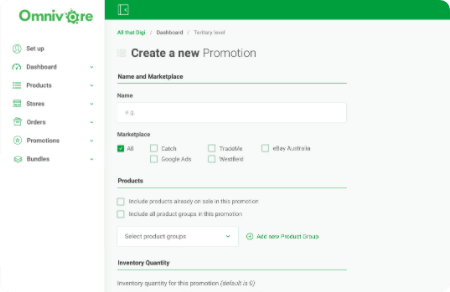
Create product bundles easily
Increase order values at checkout by creating bulk buys of the same product or a bundle of different products.

Get your products in the right category, find the right customers
Customers search by category on marketplaces. Choose marketplace categories in Omnivore for each marketplace and set up rules to automatically assign new products to a marketplace category.
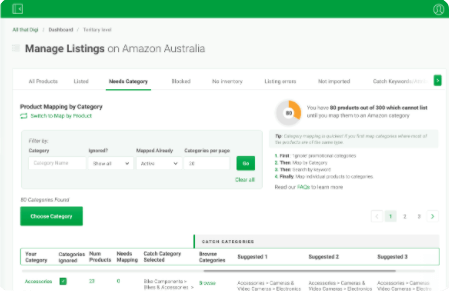
Add product attribute data requirements
Many marketplaces require granular product attribute data based on categories. For example if you’re selling clothing ‘style’ or ‘material’ must be provided. You can add this data to Omnivore or import it from your ecommerce platform. This all helps to boost your sales.
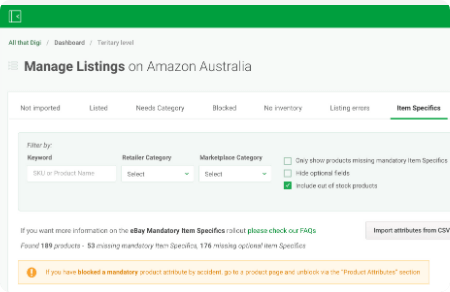
Tailor your titles and descriptions, boost visibility in search
Increase the chance of your products being discovered, by adding keywords and customising product titles and descriptions for each online marketplace. You can also remove unwanted description content from your ecommerce feed.
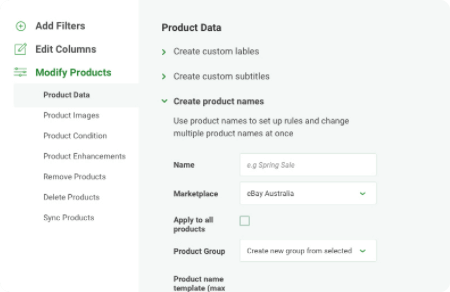
Link to ASIN on Amazon, Retain marketplace listings
Depending on how listings have been set up, we can often link to existing listings on eBay and other marketplaces allowing you to retain sales history and reviews. On Amazon, you can link to an existing ASIN if you know it or search for one.
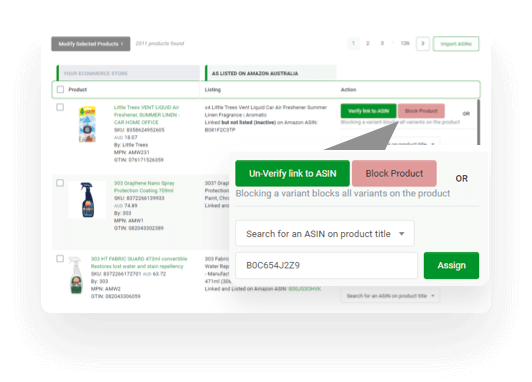
Instantly view and fix errors to maximise products listed
You’ll be able to see listing errors as soon as they occur, fix the problem so that you can get all of your products for sale on the sales channels.
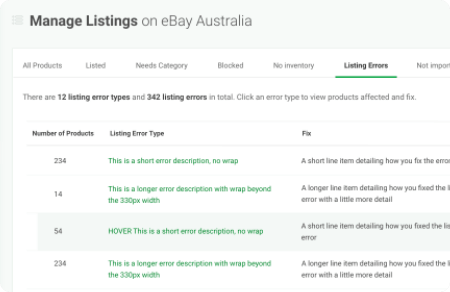
Advanced search and filtering to find products
Quickly find products using keywords, price, even brand name – then make the changes required, or block the products from listing.
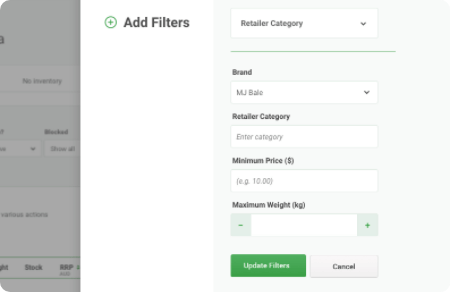
 Fulfil all orders using your existing fulfilment processes
Fulfil all orders using your existing fulfilment processes
Omnivore will send all marketplace orders through to your ecommerce store so you can use existing fulfilment processes. If you need your orders sent to another platform we also have custom set up options available.
 Carrier and tracking information sent to the Marketplace
Carrier and tracking information sent to the Marketplace
Omnivore checks your ecommerce store to see if an order is shipped. Once shipped, the tracking and carrier information will be sent back to the marketplace to ensure the order is closed out and you meet marketplace seller requirements.
 Product and Inventory is constantly syncing between your ecommerce store and sales channels
Product and Inventory is constantly syncing between your ecommerce store and sales channels
Omnivore syncs inventory and product data throughout the day in minutes for most ecommerce platforms and sales channels. As orders are received and inventory changes on one marketplace, Omnivore will also automatically update the other channels.
 Control inventory across all channels
Control inventory across all channels
Apply stock buffers for each channel on different groups of products to either limit the inventory or prevent overselling. Maximum quantity settings also limit the amount of inventory avaialble on a channel.
 Search, view and edit orders
Search, view and edit orders
View orders by marketplace and status. Get alerts and notifications on orders that need to be looked at.
 Fulfil using inventory by location
Fulfil using inventory by location
Depending on your ecommerce platform, Omnivore supports inventory from multiple locations. Choose which location you want to use for your inventory on marketplaces.
 Quickly view errors with orders, prevent bad experiences for customers
Quickly view errors with orders, prevent bad experiences for customers
If there’s a mistake with an order, or some kind of error you’ll be able to see it and fix it immediately, without your customer ever knowing.
 Tailor shipping to a product or a group of products
Tailor shipping to a product or a group of products
Because not all products can have the same shipping method or cost, you can create product groups based on weight or some other variable and set the relevant shipping method and cost.

Find out if you’re
marketplace ready
Take the free marketplace readiness test to see how prepared your business is. Get personalised next steps to start selling on Amazon, eBay and more.
Start the Marketplace Readiness Quiz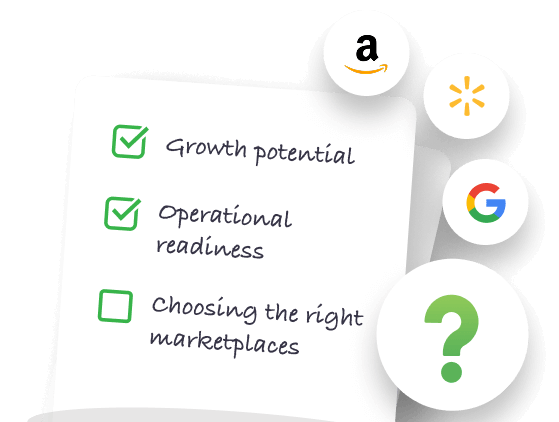
TRY IT FREE FOR 30 DAYS
More reasons to choose Omnivore
No lock-in contracts
We simply don’t need them.
Enterprise ready, right from the start
Multi-channel ecommerce software that grows with you.
Quick to set-up
Every day you’re not set, you’re selling less than you should be.
Our Customers
Already used by over 3,000 retailers from sole traders to multinationals, and getting bigger every day…